Create Graph
In [1]:
1
2
3
4
5
6
7
8
9
10
import random, sys, copy
import numpy as np
import networkx as nx
from collections import defaultdict
from collections import deque
from networkx.drawing.nx_pylab import draw_networkx
from IPython.display import HTML
import matplotlib.pyplot as plt
from matplotlib.animation import FuncAnimation
# %matplotlib inline
In [2]:
1
2
3
4
5
6
7
8
9
10
# a randomly generated graph
g = nx.DiGraph()
n, edges = 10, []
g.add_nodes_from(list(range(n)))
for i in range(n):
k = random.randint(0, (1 + n) // 4) # vertex 하나당 outgoing edge수 결정
edges.extend([(i, int(np.random.choice(list(range(i)) + list(range(i+1,n)), size=None))) for _ in range(k)])
g.add_edges_from(edges)
# make g as a circular structure
pos = nx.circular_layout(g)
In [3]:
1
2
draw_networkx(g, pos=pos, with_label=True, width=2.0, alpha=0.8)
plt.savefig("path.png")
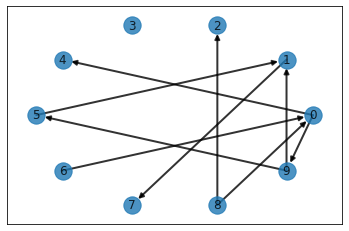
In [4]:
1
g.nodes()
1
NodeView((0, 1, 2, 3, 4, 5, 6, 7, 8, 9))
In [5]:
1
g.edges()
1
OutEdgeView([(0, 4), (0, 9), (1, 7), (5, 1), (6, 0), (8, 0), (8, 2), (9, 1), (9, 5)])
Viusalization Helper
Later, we will visualize how to operate DFS and BFS using below functions.
In [6]:
1
2
3
4
5
6
7
8
9
10
11
12
13
def plotframe(frame):
edges, grays, blacks = frame['edges'], frame['grays'], frame['blacks']
nx.draw_networkx(g, pos=pos, with_labels=True, width=1.0, font_color='w')
nx.draw_networkx_edges(g, pos=pos, edgelist=edges, width=2.0, edge_color='r')
nx.draw_networkx_nodes(g, pos=pos, nodelist=grays, node_color='gray')
nx.draw_networkx_nodes(g, pos=pos, nodelist=blacks, node_color='black')
def updateframe(frames, gray=[], black=[], edge=[]):
frame = copy.deepcopy(frames[-1])
frame['grays'].extend(gray)
frame['blacks'].extend(black)
frame['edges'].extend(edge)
frames.append(frame)
DFS
Implementation
In [7]:
1
2
3
4
5
6
7
8
9
10
11
12
13
14
15
16
17
18
19
20
21
22
23
24
25
26
27
28
29
30
31
32
33
34
35
36
37
38
39
40
41
42
43
44
45
46
47
48
49
50
51
52
53
54
55
56
57
58
59
60
frames = [defaultdict(list)]
def DFS(g):
seen = defaultdict()
finish = []
def util(u):
""" recursive """
# similar with u = stack.pop()
# visiting time, mark this node, that is, update u.d.
# note that not marking as soon as going inside
seen[u] = True
print(u, end=' ')
updateframe(frames, gray=[u])
for v in g.adj[u]:
if v not in seen:
# calling time, not marking before going inside
updateframe(frames, edge=[(u, v)])
util(v)
# finishing time, set u.f.
finish.append(u)
updateframe(frames, black=[u])
return
# calling time, not marking before going inside
# util(2) # 2 0 1 3
for s in g.nodes():
if s not in seen:
util(s) # starts at s.
print(finish), finish.clear()
print(), seen.clear()
# iterative
def util_v2(s):
""" iterative """
seen[s] = True
stack = [s]
while stack != []:
u = stack.pop()
# visiting time, mark this node, and update u.d.
# note that not marking as soon as going inside
# == not marking as soon as pop from stack.
seen[u] = True
print(u, end = ' ')
for v in g.adj[u]:
if v not in seen:
# calling time, not marking before going inside
# == not marking before append into stack.
stack.append(v)
# finishing time cannot be found when we use the iterative way.
return
util_v2(2)
# for s in g.nodes():
# if s not in seen:
# util(s) # starts at s.
DFS(g)
1
2
3
0 4 9 1 7 5 2 3 6 8 [4, 7, 1, 5, 9, 0, 2, 3, 6, 8]
2
Visualization
In [8]:
1
2
3
4
5
6
7
f, axes = plt.subplots()
ani = FuncAnimation(
fig=f, func=plotframe,
frames=frames,
blit=False, interval=1000) # True일 경우 update function에서 artist object를 반환해야 함
HTML(ani.to_html5_video())
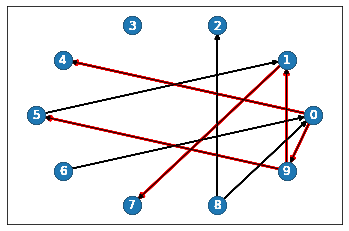
If you see an <>Error related to
ffmpeg
$ sudo apt install ffmpeg
Report
- 함수에 들어간 뒤에
marking하는것을 기억하자. visit하는 것은 함수에서 들어간 직후이며 marking을 할때와 동일한 시기이다.- finishing time은 갈 수 있는 끝까지 갔을때 더이상 갈 노드가 없으면 끝이난다. 나중에, Topological sort에 이용
adj list에 대해 방문순서에 따라 다르게 출력된다.- iterative 방식과 recursive 방식이 있다.
시간은 모든 vertex들과 edege들을 한번씩보게 되므로, $O(|V|+|E|)$
Note
iterative방식을 사용할경우 finishing time을 찾는것은 불가능BFS
In [9]:
1
2
3
4
5
6
7
8
9
10
11
12
13
14
15
16
17
18
19
20
21
22
23
24
25
26
27
28
29
30
31
32
33
34
frames = [defaultdict(list)]
def BFS(g):
seen = defaultdict()
finish = []
def util(s):
queue = deque([s])
seen[s] = True
updateframe(frames, gray=[s])
while queue:
u = queue.popleft()
# visiting time, update u.d.
print(u, end=' ')
updateframe(frames, gray=[u])
for v in g.adj[u]:
if v not in seen:
# note that marking before going inside
seen[v] = True
queue.append(v)
updateframe(frames, edge=[(u, v)])
# finishing time, set u.f.
finish.append(u)
updateframe(frames, black=[u])
# util(2)
for s in g.nodes():
if s not in seen:
util(s) # starts at s.
print(finish)
BFS(g)
1
2
0 4 9 1 5 7 2 3 6 8 [0, 4, 9, 1, 5, 7, 2, 3, 6, 8]
Visualization
In [10]:
1
2
3
4
5
6
7
f, axes = plt.subplots()
ani = FuncAnimation(
fig=f, func=plotframe,
frames=frames,
blit=False, interval=1000) # True일 경우 update function에서 artist object를 반환해야 함
HTML(ani.to_html5_video())
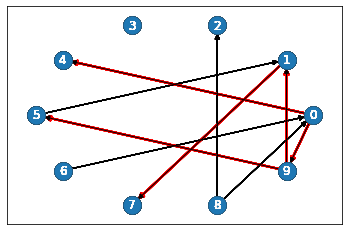
Report
- queue에 들어가기 전에
marking하는것을 기억하자. visit하는 것은 queue에서 나온 직후이며 marking을 할때와 다른 시기이다.- finishing time은 한 노드에서 이웃된 자신의 level + 1 노드들의 모든정보를 queue에 올리면 끝이 나는 시기이다.
adj list에 대해 방문순서에 따라 다르게 출력된다.- iterative 방식과 recursive 방식이 있다.
시간은 모든 vertex들과 edege들을 한번씩보게 되므로, \(O(|V|+|E|)\)


Leave a comment