In [1]:
1
2
3
4
import pymysql, argparse, os, sys, json
from sqlalchemy import create_engine
import pandas as pd
import matplotlib.pyplot as plt
In [2]:
1
2
3
4
5
6
7
8
9
10
11
parser = argparse.ArgumentParser()
parser.add_argument('-user', help="mysql database user", type=str, required=False, default='****')
parser.add_argument('-pw', help="password", type=str, required=False, default='****')
parser.add_argument('-host', help="ip address", type=str, required=False, default='***.***.***.***')
parser.add_argument('-db', help="database name", type=str, required=False, default='classicmodels')
parser.add_argument('-charset', help="character set to use", type=str, required=False, default='utf8mb4')
sys.argv = ['-f']
args = parser.parse_args()
print(args)
con = pymysql.connect(host=args.host, user=args.user, password=args.pw, use_unicode=True, charset=args.charset)
cursor = con.cursor()
1
2
Namespace(charset='utf8mb4', db='classicmodels', host='***.***.***.***', pw='****', user='****')
In [3]:
1
2
3
4
5
6
7
8
9
10
11
# helper functions
sql = lambda command: pd.read_sql(command, con)
def fetch(command):
cursor.execute(command)
return cursor.fetchall()
# db_data = 'mysql+pymysql://' + '<USER-NAME>' + ':' + '<PASSWORD>' + '@' + '***.***.***.***' + ':3306/' + '<DB-NAME>' + '?charset=utf8mb4'
db_data = "mysql+pymysql://{}:{}@{}:3306/{}?charset={}".format(args.user, args.pw, args.host, args.db, args.charset)
engine = create_engine(db_data).connect()
fetch("use classicmodels")
1
()
Pandas Tutorial
Prerequisite
I use sample database classicmodels on MySQL in this tutorial
In [4]:
1
sql("show tables")
| Tables_in_classicmodels | |
|---|---|
| 0 | customers |
| 1 | employees |
| 2 | music |
| 3 | offices |
| 4 | orderdetails |
| 5 | orders |
| 6 | payments |
| 7 | productlines |
| 8 | products |
In [5]:
1
df = sql("select * from customers")
In [6]:
1
df.info()
1
2
3
4
5
6
7
8
9
10
11
12
13
14
15
16
17
18
19
20
21
<class 'pandas.core.frame.DataFrame'>
RangeIndex: 122 entries, 0 to 121
Data columns (total 13 columns):
# Column Non-Null Count Dtype
--- ------ -------------- -----
0 customerNumber 122 non-null int64
1 customerName 122 non-null object
2 contactLastName 122 non-null object
3 contactFirstName 122 non-null object
4 phone 122 non-null object
5 addressLine1 122 non-null object
6 addressLine2 22 non-null object
7 city 122 non-null object
8 state 49 non-null object
9 postalCode 115 non-null object
10 country 122 non-null object
11 salesRepEmployeeNumber 100 non-null float64
12 creditLimit 122 non-null float64
dtypes: float64(2), int64(1), object(10)
memory usage: 12.5+ KB
Indexing and selecting
In [7]:
1
df.head(n=1)
| customerNumber | customerName | contactLastName | contactFirstName | phone | addressLine1 | addressLine2 | city | state | postalCode | country | salesRepEmployeeNumber | creditLimit | |
|---|---|---|---|---|---|---|---|---|---|---|---|---|---|
| 0 | 103 | Atelier graphique | Schmitt | Carine | 40.32.2555 | 54, rue Royale | None | Nantes | None | 44000 | France | 1370.0 | 21000.0 |
In [8]:
1
df.iloc[0]
1
2
3
4
5
6
7
8
9
10
11
12
13
14
customerNumber 103
customerName Atelier graphique
contactLastName Schmitt
contactFirstName Carine
phone 40.32.2555
addressLine1 54, rue Royale
addressLine2 None
city Nantes
state None
postalCode 44000
country France
salesRepEmployeeNumber 1370
creditLimit 21000
Name: 0, dtype: object
In [9]:
1
df.sort_values(by='creditLimit')[:3]
| customerNumber | customerName | contactLastName | contactFirstName | phone | addressLine1 | addressLine2 | city | state | postalCode | country | salesRepEmployeeNumber | creditLimit | |
|---|---|---|---|---|---|---|---|---|---|---|---|---|---|
| 74 | 335 | Cramer Spezialitäten, Ltd | Cramer | Philip | 0555-09555 | Maubelstr. 90 | None | Brandenburg | None | 14776 | Germany | NaN | 0.0 |
| 41 | 223 | Natürlich Autos | Kloss | Horst | 0372-555188 | Taucherstraße 10 | None | Cunewalde | None | 01307 | Germany | NaN | 0.0 |
| 44 | 237 | ANG Resellers | Camino | Alejandra | (91) 745 6555 | Gran Vía, 1 | None | Madrid | None | 28001 | Spain | NaN | 0.0 |
In [10]:
1
df.sort_values(by='creditLimit')[['customerNumber', 'phone', 'city', 'creditLimit']]
| customerNumber | phone | city | creditLimit | |
|---|---|---|---|---|
| 74 | 335 | 0555-09555 | Brandenburg | 0.0 |
| 41 | 223 | 0372-555188 | Cunewalde | 0.0 |
| 44 | 237 | (91) 745 6555 | Madrid | 0.0 |
| 48 | 247 | 069-0555984 | Frankfurt | 0.0 |
| 109 | 465 | +34 913 728555 | Madrid | 0.0 |
| ... | ... | ... | ... | ... |
| 29 | 187 | (171) 555-1555 | Manchester | 136800.0 |
| 15 | 151 | 2125557413 | NYC | 138500.0 |
| 60 | 298 | 0897-034555 | Genève | 141300.0 |
| 5 | 124 | 4155551450 | San Rafael | 210500.0 |
| 10 | 141 | (91) 555 94 44 | Madrid | 227600.0 |
122 rows × 4 columns
Merge and Join
In [11]:
1
df2 = sql("select * from orders")
In [12]:
1
df2.head(n=2)
| orderNumber | orderDate | requiredDate | shippedDate | status | comments | customerNumber | |
|---|---|---|---|---|---|---|---|
| 0 | 10100 | 2003-01-06 | 2003-01-13 | 2003-01-10 | Shipped | None | 363 |
| 1 | 10101 | 2003-01-09 | 2003-01-18 | 2003-01-11 | Shipped | Check on availability. | 128 |
In [13]:
1
len(pd.merge(left=df, right=df2))
1
326
In [14]:
1
2
# sanity check through sql.
sql("select count(*) from customers c, orders o where c.customerNumber = o.customerNumber")
| count(*) | |
|---|---|
| 0 | 326 |
Pivot table
In [15]:
1
2
3
4
5
6
df = sql("select * from music")
df.head(n=2)
df = df.pivot(index='user_id', columns='item_id', values='ratings')
num_user, num_items = df.shape
print("# of users: {:,}, # of items: {:,}".format(num_user, num_items))
df.head(n=3)
1
2
# of users: 1,429, # of items: 900
| item_id | 0 | 1 | 2 | 3 | 4 | 5 | 6 | 7 | 8 | 9 | ... | 890 | 891 | 892 | 893 | 894 | 895 | 896 | 897 | 898 | 899 |
|---|---|---|---|---|---|---|---|---|---|---|---|---|---|---|---|---|---|---|---|---|---|
| user_id | |||||||||||||||||||||
| 0 | NaN | NaN | NaN | NaN | NaN | NaN | NaN | NaN | NaN | NaN | ... | NaN | NaN | NaN | NaN | NaN | NaN | NaN | NaN | NaN | NaN |
| 1 | NaN | NaN | NaN | NaN | NaN | NaN | NaN | NaN | NaN | NaN | ... | NaN | NaN | NaN | NaN | NaN | NaN | NaN | NaN | NaN | NaN |
| 2 | NaN | NaN | NaN | NaN | NaN | NaN | NaN | NaN | NaN | NaN | ... | NaN | NaN | NaN | NaN | NaN | NaN | NaN | NaN | NaN | NaN |
3 rows × 900 columns
In [16]:
1
"density rate: {:.3f}%".format((1 - (df.isna().sum(axis=0).sum() / (num_user * num_items))) * 100)
1
'density rate: 0.798%'
Visualization
I would like to know order statistics for people with a large credit limit group by city of residence in the customer table.
In [17]:
1
df = sql("select * from customers")
In [18]:
1
df.head(n=1)
| customerNumber | customerName | contactLastName | contactFirstName | phone | addressLine1 | addressLine2 | city | state | postalCode | country | salesRepEmployeeNumber | creditLimit | |
|---|---|---|---|---|---|---|---|---|---|---|---|---|---|
| 0 | 103 | Atelier graphique | Schmitt | Carine | 40.32.2555 | 54, rue Royale | None | Nantes | None | 44000 | France | 1370.0 | 21000.0 |
In [19]:
1
sql("select count(distinct city) from customers where creditLimit > 1000")
| count(distinct city) | |
|---|---|
| 0 | 77 |
In [20]:
1
2
3
4
5
6
res = sql(
""" select city, avg(creditLimit) as creditLimit
from customers
where creditLimit > 0
group by city
order by creditLimit""")
In [21]:
1
res.head(n=3)
| city | creditLimit | |
|---|---|---|
| 0 | Charleroi | 23500.0 |
| 1 | Glendale | 30350.0 |
| 2 | Milan | 34800.0 |
To simplify this problem, let’s pick top 10 countries.
In [22]:
1
res = res.nlargest(n=10, columns='creditLimit')
In [23]:
1
2
plt.figure()
res.plot(x='city', y='creditLimit', kind='bar')
1
<matplotlib.axes._subplots.AxesSubplot at 0x7f03a54a8810>
1
<Figure size 432x288 with 0 Axes>
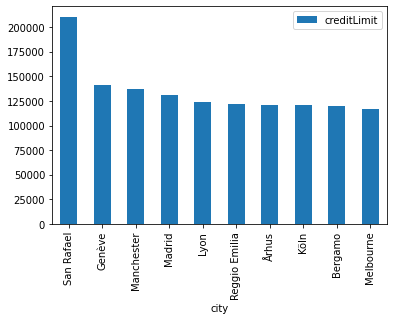
ETC
Apply function to row-wise(axis=1) or column-wise(axis=0)
In [24]:
1
2
3
4
def func(x):
import pdb; pdb.set_trace()
return x
df.apply(lambda x: x['city'], axis=1)
1
2
3
4
5
6
7
8
9
10
11
12
0 Nantes
1 Las Vegas
2 Melbourne
3 Nantes
4 Stavern
...
117 Philadelphia
118 Brisbane
119 London
120 Boston
121 Auckland
Length: 122, dtype: object
Export pandas.DataFrame to csv file.
In [25]:
1
df.to_csv('./customers.csv')
Options
Display options
In [26]:
1
2
3
4
5
# display options
pd.set_option('display.max_columns', None)
pd.set_option('display.max_rows', None)
pd.set_option('display.max_colwidth', None)
# pd.reset_option('^display') # reset options of starting with 'display'.
Referenece
[1]Offical pandas Guide
[2]MySQL sample database description


Leave a comment